How To Recover A Stolen Or Lost Android Phone For Free
Over the years, Android smartphones have become the best phones in the world because of its wide range of applications. With an Android phone, you can do a whole lots of things and download vast applications.
In this article, I will be letting you know how you track and recover your stolen phones.
Remember to subscribe to this blog in order to get email updates of more interesting Tech related articles.
How to recover a stolen or Lost Android phone without paying a dime.
First there are list of 'must have' applications for every Android User. one of such app is 'Google Find my device app' Google find my device is a free app developed by Google for all Android users all over the world to use in tracking and recovering their lost phones without paying any money.
Requirements to use the app.
1. you must have an Android phone from Android version 4 upwards.
2. your phone must have Google location services enabled
3. you must install the app from Google play store
4. you must have a Google account or Gmail to use the app If you have all the requirements then let's proceed to the main deal.
Steps to install and start using 'Google find my device'
1. Go to Google play store and download Google find my device.
2. Sign in using your Gmail account and password.
3. Once you have signed in, the app will automatically detect your phone make and location.
How to recover your phone
1. You must have the Gmail account and password you used on the lost phone.
2. Get another Android Phone and install the app in it with the same Gmail account of the lost phone.
3. Now select the account you wish to find.
If the Gmail account is still logged in on the stolen phone, you will be able to;
- track it on Google maps
- lock it
- erase phone data
- play a sound or ringtone.
- send a message and your phone number to the thief
Once you lock it, the thief won't be able to unlock it or stop the ringtone.
Thanks for reading, remember to share and subscribe to this blog
In this article, I will be letting you know how you track and recover your stolen phones.
Remember to subscribe to this blog in order to get email updates of more interesting Tech related articles.
How to recover a stolen or Lost Android phone without paying a dime.
First there are list of 'must have' applications for every Android User. one of such app is 'Google Find my device app' Google find my device is a free app developed by Google for all Android users all over the world to use in tracking and recovering their lost phones without paying any money.
Requirements to use the app.
1. you must have an Android phone from Android version 4 upwards.
2. your phone must have Google location services enabled
3. you must install the app from Google play store
4. you must have a Google account or Gmail to use the app If you have all the requirements then let's proceed to the main deal.
Steps to install and start using 'Google find my device'
1. Go to Google play store and download Google find my device.
2. Sign in using your Gmail account and password.
3. Once you have signed in, the app will automatically detect your phone make and location.
How to recover your phone
1. You must have the Gmail account and password you used on the lost phone.
2. Get another Android Phone and install the app in it with the same Gmail account of the lost phone.
3. Now select the account you wish to find.
If the Gmail account is still logged in on the stolen phone, you will be able to;
- track it on Google maps
- lock it
- erase phone data
- play a sound or ringtone.
- send a message and your phone number to the thief
Once you lock it, the thief won't be able to unlock it or stop the ringtone.
Thanks for reading, remember to share and subscribe to this blog
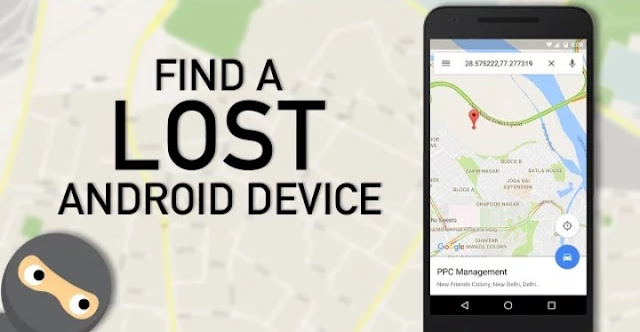









Finding out that your husband or wife has been unfaithful isn’t just a time of profound heartbreak and shock, it’s also a time of intense confusion . At certain points desperate measures are our only resort and we take them, finding a trustworthy infiltrator can be a lifeline and I sure used one to save my relationship, business and sanity. I was having real life problems when my friend recommended Zion to me. I contacted him because my business partner was shaking me, stealing money from the business. Also my spouse was always up at odd hours clearly this is a sign that my spouse is cheating, so the hacker cloned/hacked into their devices and granted me total access to their devices without their knowledge. I was overwhelmed that I could see my business partner hidden finances that were off records and read their old and new text messages, see new and deleted pictures, emails, call logs, Facebook, messenger, WhatsApp, Snapchat, GPS location in real time among other things off my spouse phone. If you require the services of a private investigator (EC council certified personnel), you can speak to Zion at Remotespytech(@) Gmail, com . You will be glad you did. For the purpose getting him comfortable working with you, it is advisable you make reference to this post as it would save you a lot of back and forth while ensuring you are not some kid playing around. I do hope this helps.
ReplyDeleteEmail: REMOTESPYTECH (@) GMAILCOM
WhatsApp: +1 (689) 247-7465
They can help you recover lost or stolen bitcoins and funds in one swipe. He assisted my friend recover his stolen $155,000 savings from a faux forex broker.
Send your complaint to this great team now!!!
Amazing Service